How it works
A Revolutionary New GPU
Our customers came to us asking for more performance, memory, and to reduce their power consumption. So we completely re-designed the GPU to give creators, engineers, and researchers what they need to change the world.
What is Path Tracing?
Path Tracing simulates how light interacts with a scene or environment, providing realistic reflections, shadows, and more. It can be used to create photorealistic renders (like a camera) or stylized renders that blend artistic intent with physical form and lighting.
Path Tracing is utilized across industries like film production, architecture, game development, product design and advertising. It has grown exponentially over the past few years and can now be used to create the impossible.
But most people have no idea about the process behind creating these digital assets even though it’s most industries’ go-to rendering technique. The film industry has shared the most about creating path traced visuals and models, so we compiled some videos showing the process to get to a path traced film.
Raster Viewport vs. Glowstick Path Traced Viewport


Reduce Your Power Consumption Without Compromising Performance
Not only does path tracing and running simulations on legacy hardware take a ton of time, it also consumes a considerable amount of power – a small installation of 500 modern CPU servers can consume 550,000 watts when rendering.
As electricity costs rise, we’re aware of the added cost of running this power hungry hardware. Unfortunately, most render farms have a combination of new and older, even less efficient CPU’s, so that number is likely much higher. Those older CPU’s are even slower and more power hungry than newer generations.
To help put power consumption in perspective, the chart shows common household appliances compared to high-end GPUs:
Power Consumption
of Household Appliances
Appliance
Average Watts/Month
Refrigerator
50,000
Popular Energy Star certified refrigerator
High-End Nvidia GPU
48,000
Assumes 160 hours a month of medium usage
Dishwasher
28,000
5 cycles per week
Electric Dryer
27,600
3 cycles per week
Washing Machine
5,220
3 cycles per week
Speed Or Visuals: Have It All
- Currently, adding ray or path tracing features in a real time application (games, real time renderers, metaverse experiences) lowers performance by more than half.
- A game without ray or path tracing enabled can achieve 60+ fps.
- The same game sees <30 fps when ray traced shadows and reflections are added, and closer to 15 fps when path tracing is enabled.
We hear terms like “real time path tracing,” but know that it’s not there yet. Architects and designers can walk through their 3D models in “real time” with their clients, but it’s not the same visual compared to the fully path traced video or image in their presentations – see the slider comparison above.
Zeus: A Revolutionary GPU
Our customers came to us asking for a better GPU – so we designed one for them. Creators wait hours, even years, to see their fully rendered work while we can show them in real-time (4K 120 fps path tracing). Massive memory capacity allows users to create highly complex renders or simulations on the fly.
Researchers can run 40x larger simulations due to larger memory capacity with full FP64 accuracy. Companies making RF devices or photonics chips can run electromagnetic simulations 300x faster with IEEE-754 FP64 accuracy.
About Zeus
Bolt’s graphics processor, Zeus, introduces a new paradigm to revolutionize and democratize creative design, making immersive experiences more accessible to all.
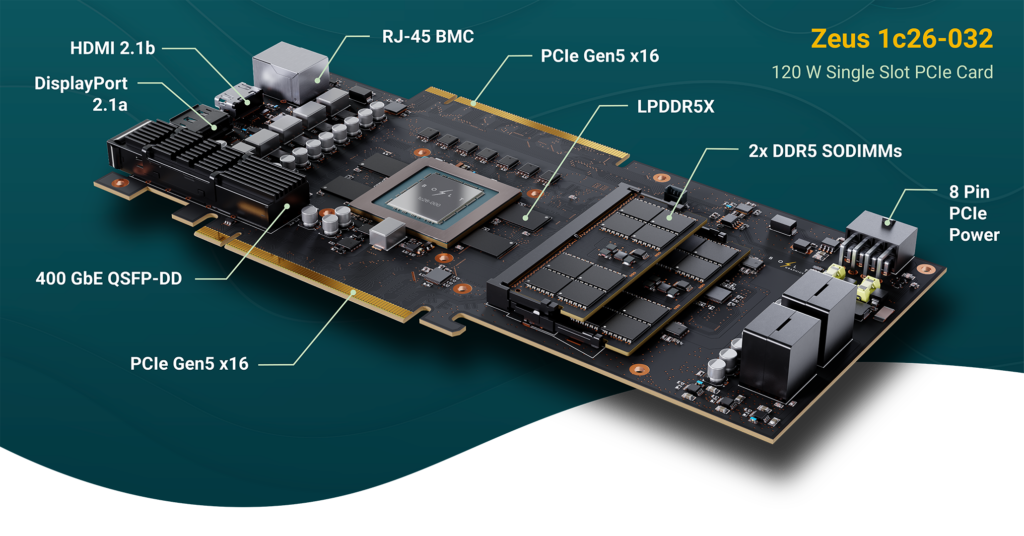
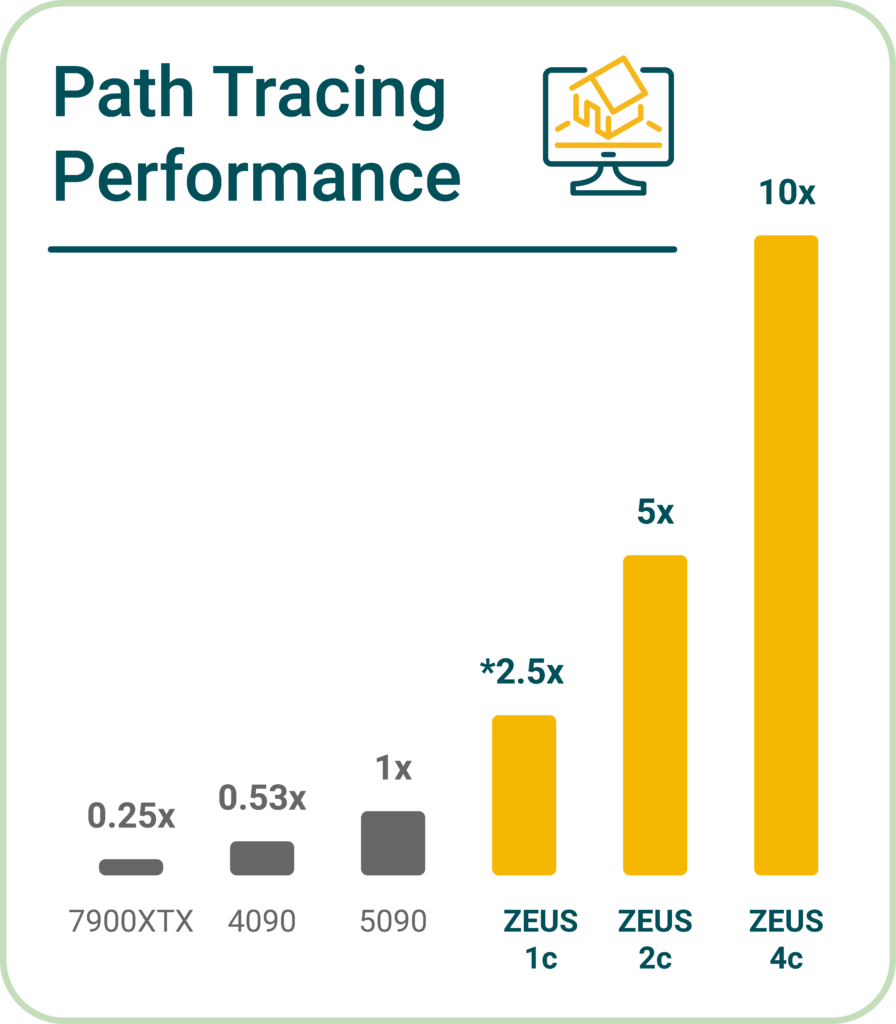
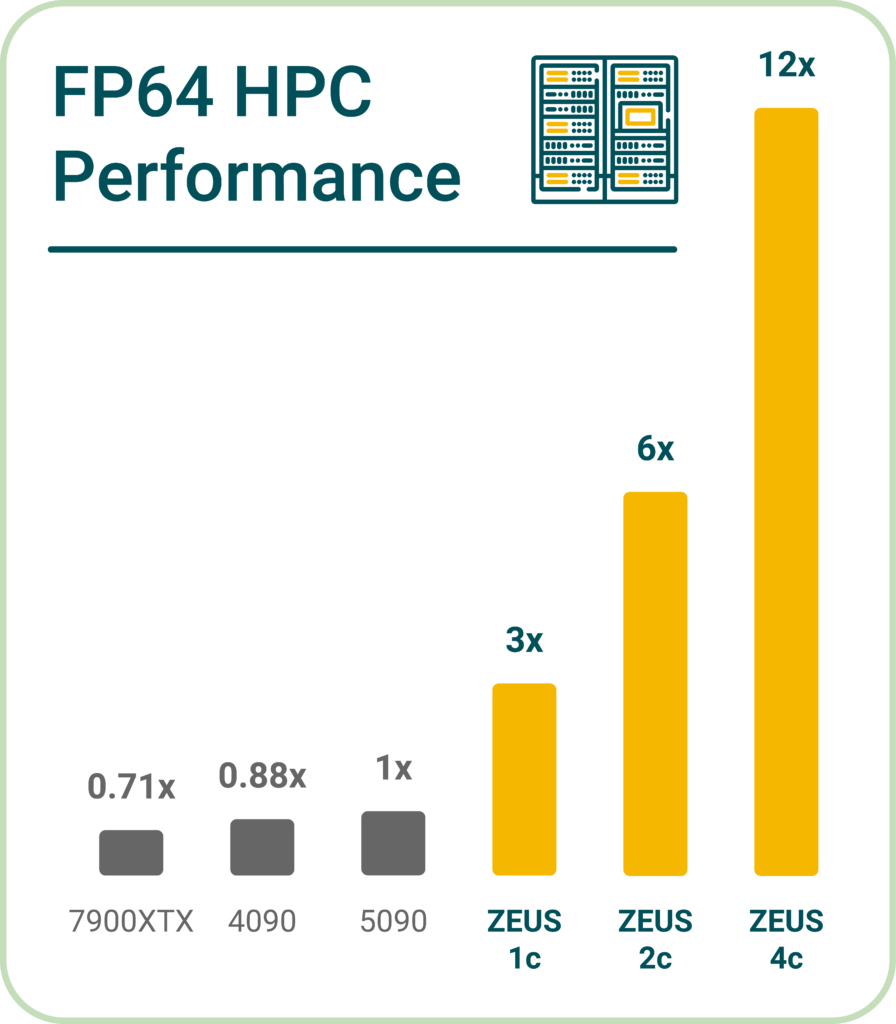
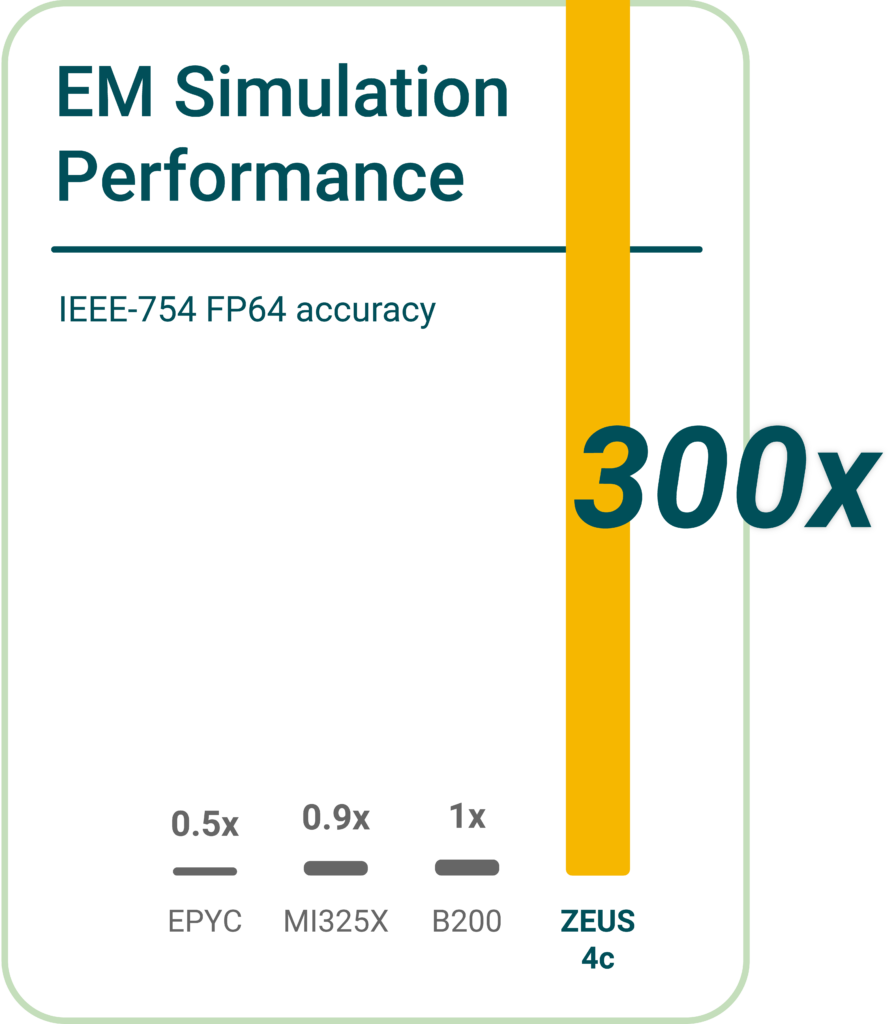
Platforms & Integrations
Discover What’s Possible
Software Integrations
We are building support for Zeus in the following software programs:
- Autodesk Maya, 3ds Max
- Unreal Engine
- Unity
- Blender
- SideFX Houdini
- Foundry Nuke
- Autodesk AutoCAD, Revit
- SketchUp
If your preferred tool is not on the list, please reach out.
Early Access Program
Democratizing Creativity
Explore Workloads
Discover how Zeus helps to deliver results at the peak of imagination.
Receive Exclusive Access
Subscribe to our newsletter for the latest pre-order information.